HyperOS update on the Xiaomi phones adds a lot of features to the app. We can see complete changes over the File Manager app in the new HyperOS Devices. Here, Xiaomi has made huge changes to the UI and other features of the HyperOS File Manager Apk. Here, the changes are quite impressive and make it more user-friendly.
HyperOS File Manager Apk Latest Version
File Manager is one of the most used system apps on any phone. The new update of HyeprOS on Xiaomi phones adds the newly updated features over the File Management app, too. Here, we are talking about the File Manager App. The MI File Manager App is Xiaomi’s default and system file-managed app.
This new HyperOS File Manager is more advanced and looks refreshing than before. With the changes in the UI and other additional powerful features, we can find it more useful than before the MI File Manager Apk. Here, in this app, we can notice a huge difference from the previous one.
In this new HyperOS File Manager, Xiaomi has done a great job by making it more accessible and taking control of the files. Now the, file management is quite easy with the advanced file organization pattern.
Also Read: List of Devices Getting HyperOS Updates
Introduction to HyperOS File Manager
HyperOS File Manager is the system file management app for Xiaomi Phones. It’s used to take control and access all types of files (documents, images, Videos, archives, or any other). With the help of File Manager, we can take control of most of the features of the phones.
At first, the new File Manager comes with a unique Layout, which is quite impressive. Now, from the Dashboard, we can see the direct recent apps & files downloaded. Besides this, for quick access and folder-based access, we need to go to the Storage tab.
It’s quite easy to access the files from the bundle of file types in the Storage tab at first. Like on the previous File Manager here, too, you will get the Files Tiles (Docs, Images, Videos, Music, Archives, etc.) there for easy finding of the files.
Features of HyperOS File Manager App
The new HyperOS Updates add a number of additional features to each system App. In File Manager Apps, too, they have added additional features to make it better. Here’s a lookup for the most of the features,
Light in Weight: Including the System ROM, Xiaomi has optimized and compressed the size of this app and made it lightweight. Compared to the previous MIUI File Manager app, this is quite light and optimized.
New UI: The biggest one view change on this theme is its UI. Here, it features the new UI experience, which gives some refreshing experience in this app. Now, the File Manager app is clearer, more beautiful, and more eye-catching.

Shortcuts: Like in the Previous MIUI File Manager, here, too, you will get the smart filter over the Files, whether it’s Docs, Images, Videos, Music, Archives, Screenshots, Camera, Telegram, etc. Now, you will be able to find out all the files you grab from the particular sources easily.
Smart AI Search: Xiaomi has introduced AI Features on their HyperOS. So, the new File Manager app features smart AI Search. With this, you will be able to find out the images based on your search. For example, if you search for the ‘Table,’ then the AI shows all the images containing the images of the table. So, it’s advanced, amazing, and time-saving for us.
HyperOS File Manager App Details
| App Name | File Manager (China) |
| App Size | 17.89MB |
| Version | 5.0.2.9 |
| Updated on | 2024-02-28 |
How to Download HyperOS File Manager & Install It
We used to keep on updating each app here. With the first rollout of each app with the update, we used to update and provide the latest updated APK files to our Xiaomi fans. If you are ready to download and Install this App on your phone, then you can proceed like this,
- First, Download the HyperOS File Manager App Apk on your Phone. Tap on the given Download Link to start downloading.
- Go to the File Manager or Downloads tab of the Browser After downloading the File Manager Apk file on your phone.
- Find the Apk file and tap on it, tap on Install.
Conclusion
HyperOS File Manager Apk is the latest update over the File Manager Apps by Xiaomi. Here, you can find some additional features with some improvements in overall features. That’s all about the File Manager App of the HyperOS.
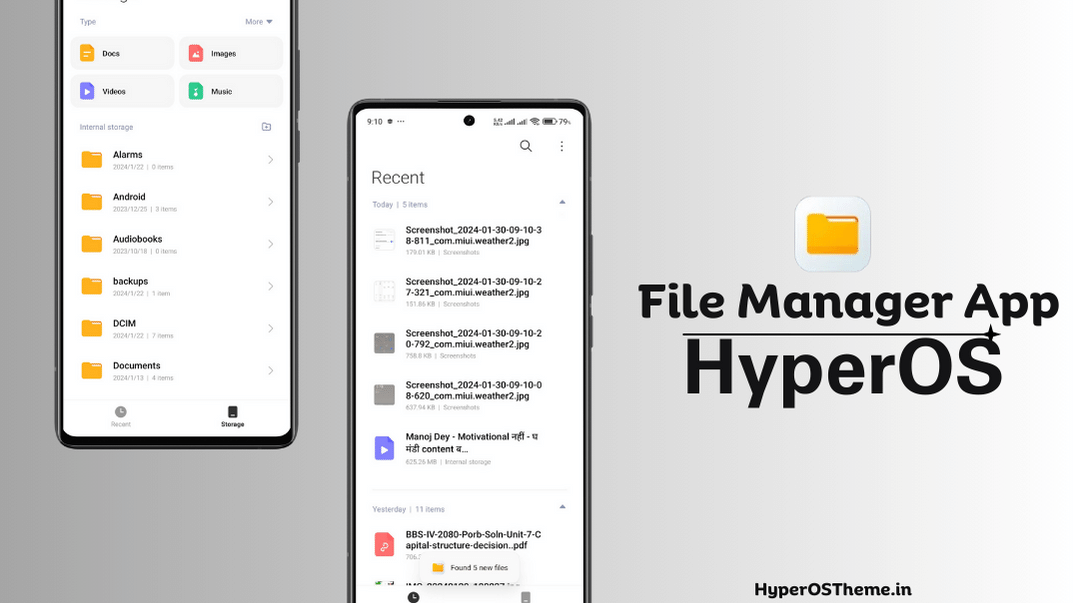
COMMENTS