Category: Tutorials
Here's a guide on How to Install MTZ Themes, HyperOS Updates, Apply MTZ Themes, Turn on HyperOS Animation, Developer Options and many more HyperOS Tutorials.

Enable HyperOS Dynamic Island in Xiaomi Devices. Here’s the Complete Steps
The default dynamic Island of HyperOS is not mentionable. We all know [...]

How to Change Control Center in MIUI/ HyperOS: Add a new Control Center
We've noticed that some of the latest budget phones need the new Cont [...]
How to Enable HyperOS App Icons on MIUI Phones
If you are still a MIUI user, then don’t worry. We have mentioned a t [...]
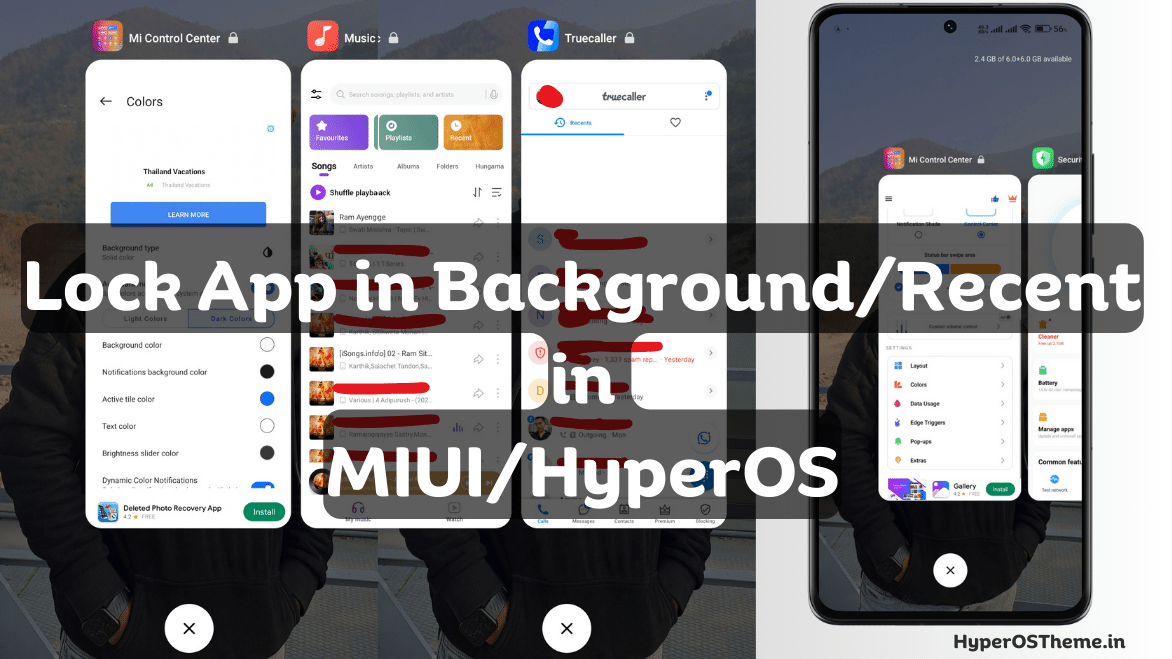
How to Lock Background Apps in MIUI & HyperOS: Lock Recent Apps in MIUI & HyperOS
Besides the in-app security lock, Xiaomi has a cool feature called Ba [...]

How to Enable HyperOS Charging Animation in MIUI
With the new HyperOS Update, Xiaomi has introduced many features. Amo [...]
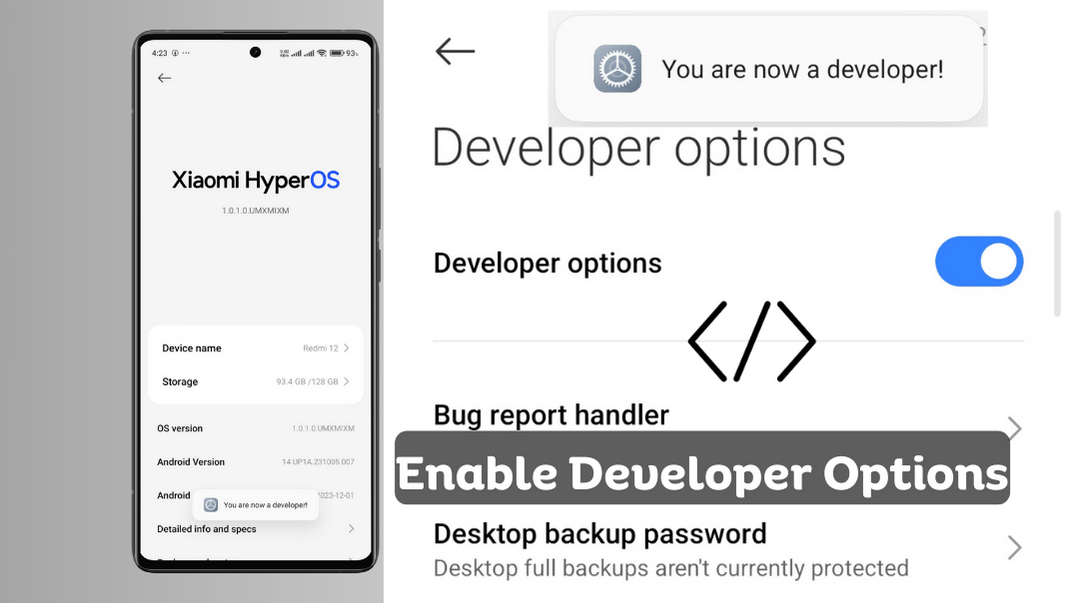
How to Enable Developer Options in HyperOS
Have you just switched to the HyperOS from MIUI? Or have you yet enab [...]

How to customize HyperOS Lockscreen in Xiaomi Phones
Have you got the new HyperOS updates? If yes, then your phone is supe [...]

How to Check Xiaomi Codenames: List of All Xiaomi Phones Codename
Codenames on any smartphone give the on-step identity to the particul [...]
![How to Install MTZ Themes on HyperOS & MIUI Devices [Apply MTZ] How to Install MTZ Themes on HyperOS & MIUI Devices [Apply MTZ]](https://hyperostheme.in/wp-content/uploads/2024/01/MTZ-THEMES.png)
How to Install MTZ Themes on HyperOS & MIUI Devices [Apply MTZ]
Most of the favourite themes for HyperOS & MIUI are unavailable i [...]

How to get HyperOS Updates at First? Download HyperOS Updates Early
After the announcement of the HyperOS by Xiaomi, all Xiaomi smartphon [...]
10 / 10 POSTS
